11 step help in maintaining the battery ios 8
2:53 PM Top20 0 Comments
11 step help in maintaining the battery ios 8
Do you want to keep the battery ios 8, may be ios 8 may solve many of the outstanding problems and put in the operating system market in the very power and magnificence, but his problem clear its huge consumption of battery power quickly Aalahntejh run for Kathy In processing applications. And try to keep you online biggest possible time. This is useful, of course, but if you're in the application indispensable, it consumes the battery unnecessarily so these are some steps that may reduce the battery consumption read features ios8
1. knowledge of applications supporting the problem
It's nice that you can know the applications that run on the system at the moment with the amount of consumption of the battery
Settings >> General >> Usage >> Battery Usage
You can also close the automatic notices
2. Altozaa in iOS 8:
Altozaa something beautiful, but it consumes a lot of battery, which is not of high importance to that of the preferred amortized
Settings >> General >> Accessibility
Rather than reduce motion to be on the system change it ON to OFF
3 Close the Bluetooth that were not using:
That were not used Bluetooth will remain all the time looking for new devices around you
4. halted wireless connectivity to the Internet:
As long as you do not need Internet connection currently, does not have the meaning that the phone stays looking for all communication networks that can be used by this high consumption of the battery without unnecessary. So you should get used to be a wireless Internet is off naturally on the phone and you activate it only when you need it
5. amortization Site Services:
Google Maps application you need to know the location but you need to apply Facebook to this? Of course it can override
Settings >> Privacy >> Location Services
When you reach the Location services will find all the applications that you need to know your site then you can control what suits you best
6 Turn off the Alttbaiqaat that operate in the background of the system:
Most applications working may not be of great importance for you, however, it takes the right of the battery is full. So
Settings >> iTunes & App Store
And when he pulls a little to the bottom of the screen you'll find some updates that fall under the automatic update Otafiha that were not where you want and do not forget to extinguish the application of the App store and update it so that makes it a manual must also be quenched Update music
7 extinguishing automatic recovery for applications:
Strong technical side in iOS 8 is its ability to handle many tasks, but the most negative aspect in this development Altnqa has the ability to quickly battery consumption in the treatment of a lot of data so that were not interested in the matter
Settings >> General >> Background App Refresh
You must Deactivate loudspeaker applications for each non-significant or all of them so that the system works in a normal fashion in order to preserve the battery life in ios 8
8 automatic extinguishing lighting:
The screen is more than the parts that consume a lot of battery. And you know most of what device is the amount of lighting that fit your eyes so it is preferable to extinguish the change automatic screen brightness
Settings >> Display & Brightness
Turn off automatic change and adjust the pointer when lighting is less comfortable with your eyes
9 regulation notices:
Not all applications need to be updated in the notices put it to Go
Settings >> Notifications
Then you will find applications that send notices and stopped in order to preserve battery life in ios 8
10.-Z Fetch Fetch button Payment Push:
If the e-mail Thy not the great importance or that you have more than one e-Elkturna one given priority at least for Fetch instead of Push, which means that the phone will check the new e-mail every period of time and not the length of time and this step is associated with the way your dealings with the same e-mail
Settings >> Mail, Contacts, Calendar >> Fetch New Data
11 Turn off 4G:
The more evolved communications technology have increased the need for data processing and the energy that you need to deal in their own way harder than it consumes a lot of battery power so it is preferable that Ttafih and dealing with technology at least
Settings >> Cellular >> Enable LTE / Enable 4G
Ebola virus disease
1:53 PM Top20 0 Comments
Ebola virus disease
Top 20 — More than a week after a Liberian man fell ill with Ebola and four days after he was placed in isolation at a hospital in Dallas, the apartment where he was staying with four other people had not been cleaned and the sheets and dirty towels he used while sick remained in the home, health officials acknowledged on Thursday afternoon.
The partner of Ebola patient Thomas Duncan is quarantined in her Dallas apartment where Duncan became sick with the virus after his trip to Liberia, the woman told CNN's Anderson Cooper.
The woman, who asked to be identified only by her first name, Louise, is quarantined with one of her children under 13 and two nephews in their 20s because they were in the apartment when Duncan became ill, Cooper said Thursday.
Two days after a man in Texas was diagnosed with Ebola, a Missouri doctor Thursday morning showed up at Atlanta’s Hartsfield-Jackson International Airport dressed in protective gear to protest what he called mismanagement of the crisis by the federal Centers for Disease Control and Prevention.
Dr. Gil Mobley checked in and cleared airport security wearing a mask, goggles, gloves, boots and a hooded white jumpsuit emblazoned on the back with the words, “CDC is lying!”
Later in the day Thursday, officials were delivering food to Louise and her three family members, who are being confined under a quarantine order, said Dr. David Lakey, commissioner of the Texas Department of State Health Services.
The apartment is being monitored with local law enforcement, Lakey said.
Some health officials brought sandwiches last night, but she hasn't had anything today," Cooper said. "She's certainly kind of at loose ends and is obviously extremely worried."
Louise, a caregiver, sometimes refers to Duncan as her husband and sometimes as the father of at least one of her children, Cooper said. "They're not legally married, but they clearly
Also Wednesday, customs workers at Hartsfield started handing out Ebola information leaflets to passengers holding passports from West African countries such as Guinea, Liberia and Sierra Leone. Information on Ebola is also displayed on posters and TV monitors in the customs area.have some sort of relationship," Cooper added.
For Moe Visit us
tags:
windows 10 preview
11:08 AM Top20 0 Comments
Forget Windows 9. In an unexpected twist, Microsoft will be going straight to double digits from Windows 8 as it faces a challenging future for its operating system.
Microsoft officially unveiled windows 10 preview this morning, and the company is planning to distribute a Technical Preview of the new operating system tomorrow. At Microsoft's event today there were a number of machines running the windows 10 preview Technical Preview, and I got an opportunity to briefly explore the new OS. While Microsoft pushed hard with touch on Windows 8, windows 10 preview is the complete opposite. If you mouse into the corners to find the tricky Charms Bar they no longer trigger and frustrate. Instead, you're greeted with the familiar Windows desktop and Start Menu from the moment you use Windows 10. It's Windows 7 right now and very early in its development, but it has some interesting improvements waiting inside.
This morning at an event in San Francisco, Microsoft announced the next version of its Windows operating system: windows 10 preview.
The name is definitely not in line with expectations, but also comes on the heels of rumor talk that it could pick up another title. Happily, the last 943 people to cover the operating system got the name wrong. I am among them.
There was never really any doubt that the next version of Windows was going to look at least a little like Windows 7. Even Windows 8.1 was a step back in that direction for Microsoft, bringing back the Start button that so many millions of customers missed. But for all the time Terry Myerson and Joe Belfiore spent on stage today explaining the enormity of change in Windows 10 .
hat is, of course, the whole point. "Familiar" was a favorite word of Myerson's and Belfiore's. They described over and over how simple it is to upgrade, how similar Windows 10 will feel to what you've already been using. "We want all these Windows 7 users to have the sentiment that yesterday they were driving a first-generation Prius," Belfiore said. "And now with Windows 10 it's like a Tesla." It's not supposed to feel different, it's not supposed to be scary.
This is a smart, pragmatic, and clearly responsive move from Microsoft. It turned boldly in a new direction with Windows 8, and received massively negative feedback. As Belfiore and Myerson said at today's event, the problem wasn't that the features didn't work or that everything was too damn colorful. It was that there was too much training involved — Windows 8 is just way too hard to learn, and most people just didn't want to go through the trouble. So Microsoft kept as much Windows 8 as it could, while reverting the core pieces of the operating system back to something people know and understand.
tags:
windows 10 preview
1:14 PM Top20 0 Comments
Subscribe to:
Comments (Atom)
Popular Posts
-
 11 step help in maintaining the battery ios 8
11 step help in maintaining the battery ios 8
-
windows 10 preview
-
 windows 10 preview
windows 10 preview
-
 Ebola virus disease
Ebola virus disease
-
مسلسل هبه رجل الغراب الجزء الثانى الحلقه HD 86
-
 Weight Loss Tips 9 best tips for faster weight loss
Weight Loss Tips 9 best tips for faster weight loss
-
 clash of clans attack strategy
clash of clans attack strategy
-
 clash of clans commercial (masterov attack strategy )
clash of clans commercial (masterov attack strategy )
-
![Town Hall 10 (TH10) Unbeatable War/Trophy Base [Air Sweeper] | Clash of Clans](https://blogger.googleusercontent.com/img/b/R29vZ2xl/AVvXsEig1os0T5aNlpGVKYNDslDqIFx1gBtpWRBzIv6cHOVzf0-0olPelPphKEk2-iz0KSKVzYd1VB6kyRCKogeXiMHCJrCN6tGAWI6jJ7pe1kqDbQ1LNrbbcKHMfUC0OocMn3GEJuj1IOoklvc/s72-c/mqdefault.jpg) Town Hall 10 (TH10) Unbeatable War/Trophy Base [Air Sweeper] | Clash of Clans
Town Hall 10 (TH10) Unbeatable War/Trophy Base [Air Sweeper] | Clash of Clans
Labels
- CLASH OF CLANS
- Clash of Clans Attacks
- Clash of Clans Gameplay
- clash of clans hack
- CoC
- Supercell
- Technical
- Town Hall 10 (TH10) Unbeatable War/Trophy Base [Air Sweeper] | Clash of Clans
- weight loss
- weight loss calculator
- weight loss foods
- weight loss medication
- weight loss pills
- weight loss programs
- weight loss shakes
- weight loss smoothies
- weight loss surgery
- weight loss tea
- windows 10
- windows 10 beta
- windows 10 concept
- windows 10 demo
- windows 10 download
- windows 10 free download
- windows 10 operating system
- windows 10 preview
- windows 10 trailer
- windows 10 tutorial
Powered by Blogger.





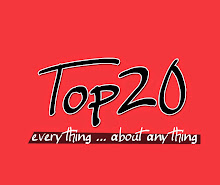
0 comments: